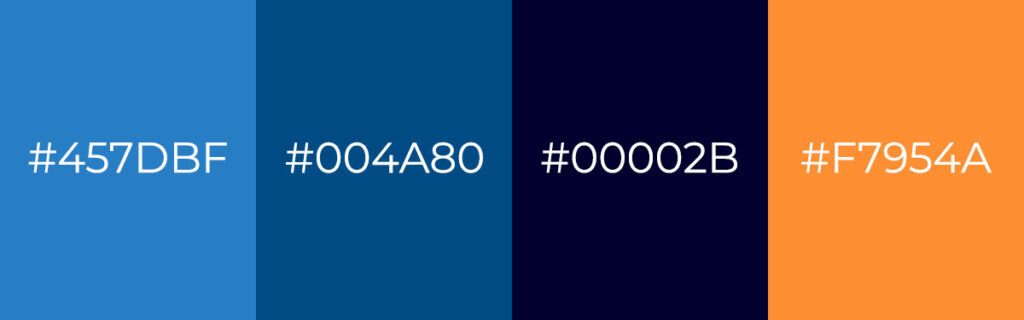Do not distort the logo and maintain minimum clear space around the logo equivalent to the x-height of the text in the logo. Use the EPS (vector) version of the logo, as it has the smoothest edges, a transparent background and can be resized. To place an EPS file into Microsoft Word, PowerPoint or related software applications, choose: “File…Insert image” and the EPS file should display after being inserted into the document. You will not be able to open and view the EPS file outside of Adobe Illustrator or Adobe Photoshop.
Otherwise, use PNG logos which are a fixed size, pixelated and not resizable without distortion. These .png files have a transparent background. (JPG files cannot have a transparent background).
If you need a specific size PNG file other than what is indicated below, please contact us. PNG files have a slight clear space built into the artwork to avoid improper cropping when inserted into web pages.
Seidman financial LOGO
EPS (Encapsulated PostScript, or vector) logo files
- Seidman Financial Logo, positive (color)
- Seidman Financial Logo, negative (white)
PNG (Portable Network Graphic, or raster graphic/pixelated) logo files on a transparent background
Carl Seidman Brand Imagery
Request usage with permission, please. Click on each image to see larger.
Seidman Financial Color Palette