Data Visualization and Storytelling in FP&A
Business intelligence software is easy-to-use, affordable, and offers an alternative to running filtered pivot tables and pivot charts in Excel. The incorporation of data visualization platforms, such as Tableau, Qlik, and Power BI, are revolutionizing the ways in which financial information is presented. It is our responsibility as FP&A professionals to inform the people who rely on our information to the extent it serves their needs and as well as possible. We shouldn’t provide the audience with only a partial understanding, nor should we over-complicate and overwhelm them. We need to present what’s most important.
While effective communication is often in job descriptions, requirements for formal training in data visualization is generally not in most job descriptions. It’s also rare to come across a university curriculum that addresses how to appropriately build graphs, charts, and other visuals for data presentation. Because this isn’t an area where most people have received much if any training or coaching, how most people create presentations, graphs, and charts is based upon their own self-teaching. Sometimes they’re good and sometimes they’re bad. Oftentimes, people don’t know that their methods for data visualization are bad because they’ve seen so few examples of what well-designed visuals should look like. So often, FP&A presentations take place in PowerPoint and Excel, not because they’re the best platforms, but because they’re the defaults.
Many visuals, like tables and graphs, can difficult and time-consuming to read. They are often filled with information we don’t need and may even contain visual fluff that can be downright misleading. Some platforms allow for visuals to be enhanced with all sorts of bells and whistles which detract from the main message more than add to it. Relying on misleading information can, of course, be damaging to organizations which causes them to make bad decisions, lose money, and miss opportunities. Even worse, relying on misleading information can lead to catastrophic consequences.
When designing a data visualization, the first questions that should be asked are the most important:
- What is the purpose of the data visualization?
- What are the business questions we seek to answer?
- Who is the data visualization for, what is their style for interpreting information, and what risks do they face in using information to make their decisions.
When we have answers to these questions, we should then ask how to best present the information. Data visualization platforms can help.
On one side, technology offers all sorts of features that help us present information in a wide array. Similarly, a lot of the technology is full of enhancements that makes it slightly more attractive than other platforms. But on the flip-side, many people never learn how to properly present information in clear and easy-to-understand ways that help us make good business decisions. Also, technology has in some ways made us complacent; we rely on the platform to present information how IT wants, rather than the opposite – we telling the platform how the data should be optimally visualized.
One of the best ways to assess the quality of a data visualization is by grading its effectiveness. Stephen Few, one of the world’s leading experts in data visualization, suggests effective data visualization has seven criteria that fall into two general categories.[1] One category is informative and the other is emotive, that is, it produces an emotional response. Within the informative category, data visualization should be useful, compete, perceptible, truthful, and intuitive. Within the emotive category, data visualization should be aesthetic and engaging. When a data visualization is graded highly on all seven criteria, it is reasonable to say objectives are being met.
When there’s so much visual information to review, audiences often don’t know what’s most important. Without a keen ability for presenting and influencing, stand-alone data visualizations lack impact. FP&A professionals should seek to manage information flow before, during, and after presentations as well as improve their credibility through public speaking skills.
In the day or days leading up to a meeting or presentation, share a list of participants to be in attendance, an agenda with key discussion points, and timing for keeping the session on track. In this ‘pre-work’ communique, provide background, details, and analysis that will be discussed. This way, when attendees are in the presentation, most of them already have a good background of what will be discussed. This saves a tremendous amount of time and distraction.
At the outset of the meeting or presentation, clearly state the objective of the session and goals of the individuals in attendance. Ideally, the meeting or presentation will be linear and to-the-point, with the main take-aways to be decided and next steps to be taken. Sessions shouldn’t be informational discussions; they should be action-oriented. Data visualization should enhance the conversation and not distract from it. At the end of the meeting or presentation, details, supporting analysis, and other important but not pertinent information should be provided as a supplement so as not to distract from the live conversation.
We’re entering an era in FP&A where we have an abundance of big data. This information can provide deep insights into our business and world; however, it must be used intelligently. We need not give into the defaults our business intelligence and analytics platforms provide simply out of complacency. We can deliberately design beautiful, yet extremely practical, data visualizations to better stories and make quicker, smarter decisions.